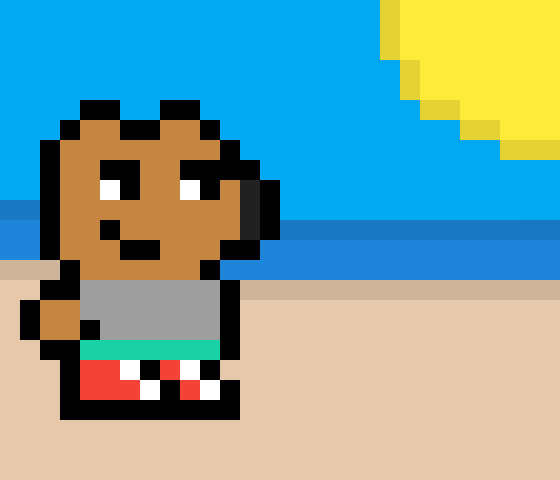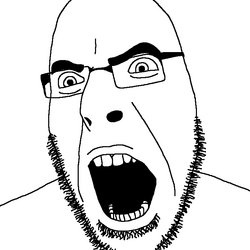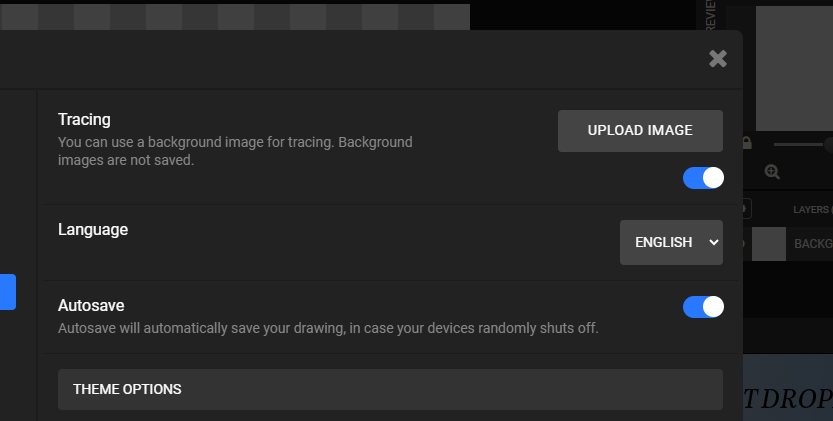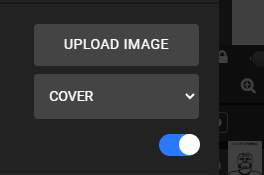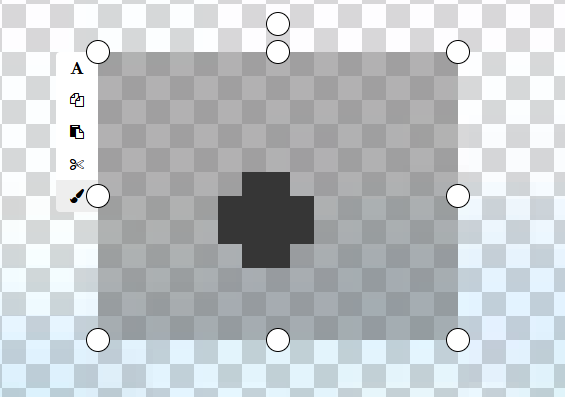How to make Soyjaks with pixilart
Have a internet enemy you wanna make fun of? Hate minorities? Just wanna make soyjaks with ease? Then follow this guide.

But first, What's your image?
Images are very important if you want to make your own Soyjak, wether it's your worst enemy, that youtuber that keeps screaming, or already existing Soyjaks themselves. Below are the most popular examples of Soyjaks and their images they are based on.
You also should be mocking something, as thats the point of Soyjaks. Making "say the line" coal, self-inserting yourself(yeaugh.), or putting in your validating cartoon characters as the pointing soys DOES NOT equal a real Soyjak.
First step:
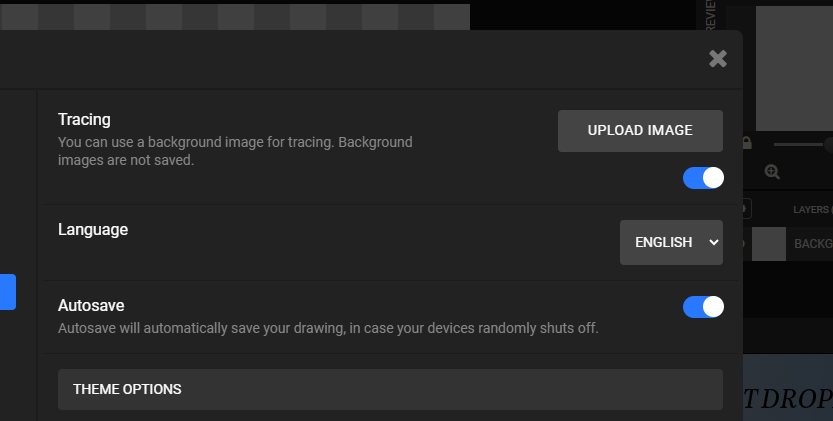
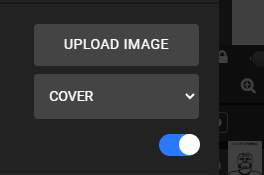
Click the gear shaped icon at the top, then click on "upload image". select the image of you choice. this will be your image to trace. Set the image to "cover", to prevent distortion.
I'm gonna use this cow as an example.

Second step:
Set the canvas size to at most 250x250(Higher is harder, but more MS Paint like). Then, recreate the MS paint pencil styles(image on left for refrence), select it with the select tool and then click on the new brush icon(not to be confused with the brush TOOL icon) to turn it into a brush.
Third step:

Here comes the fun part! tracing the head of the image! I usually start with the head shape first, but you can do the face beforehand too. make sure it has glasses, a stubble, head wrinkles and a nose, to get that soyjak feel(always do the stubble last, and keep it slightly simple!).
Third step:

Finish your soyjak by adding a torso and adding a white(or anything you want) background. If you want, you can add addintional features, like text or details. Now your soyjak is done! (I'm neutral on sprunki, btw)
Now that you have your own soyjak, you can mess with your enemies or represent your anger through some crudely traced image of a man, but honestly, I just recommend being a chill guy who doesnt give a hoot, instead of being a rage-fueled soyteen who spams slurs or something. Just be an awsome person.